iPad For Dummies by Edward C. Baig & Bob LeVitus
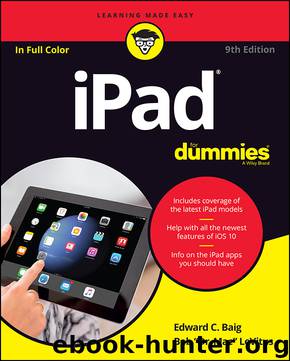
Author:Edward C. Baig & Bob LeVitus
Language: eng
Format: epub
ISBN: 9781119283201
Publisher: Wiley
Published: 2016-12-12T00:00:00+00:00
FaceTime on recipient’s device: Of course you can do FaceTime video only with someone capable of receiving a FaceTime video call. That person must have an iPad 2 or later, an Intel-based Mac computer (OS X 10.6.6 or later), a recent-model iPod touch, or an iPhone 4 or later. (FaceTime first appeared on Apple’s prized smartphone.)
Getting started with FaceTime
When you use FaceTime for the first time, after you tap the app’s icon from the Home screen, you’re required to sign in to FaceTime using your Apple ID, which can be your iTunes Store account, iCloud ID, or another Apple account. (You may have previously supplied this info when setting up your iPad.) If you don’t have an account, tap Create New Apple ID to set one up in FaceTime. You also must supply an email address or a phone number that callers use to call you from their own FaceTime-capable iPad, Mac, iPhone, or iPod touch.
If this is the first time you’ve used a particular email address for FaceTime, Apple sends an email to that address to verify the account. Tap (or click) Verify Now and enter your Apple ID and password to complete the FaceTime setup. If the email address resides in Mail on the iPad, you’re already good to go.
If you have multiple email addresses, callers can use any of them for FaceTime. To add an email address after the initial setup, tap Settings ⇒ FaceTime ⇒ Add Another Email. And phone numbers (for your iPhone) work too.
In fact, it’s often a good idea to allocate separate email addresses for FaceTime, assuming you have more than one Apple product that can take advantage of it. That way, a call to you when you’re on your Mac, for example, won’t ring on the iPad instead.
You can turn FaceTime on or off in Settings. However, if you don’t turn off FaceTime, you don’t have to sign back in when you launch the app.
Download
This site does not store any files on its server. We only index and link to content provided by other sites. Please contact the content providers to delete copyright contents if any and email us, we'll remove relevant links or contents immediately.
Building Low Latency Applications with C++ by Sourav Ghosh(3423)
Fusion 360 for Makers by Lydia Sloan Cline(2004)
Networking A Beginner's Guide by Bruce Hallberg(1957)
But How Do It Know? by J. Clark Scott(1837)
Computers For Seniors For Dummies by Nancy C. Muir(1791)
Hands-On Linux for Architects by Denis Salamanca(1785)
Arduino Project Handbook, Volume 2: 25 Simple Electronics Projects for Beginners by Geddes Mark(1766)
Raspberry Pi and MQTT Essentials by Dhairya Parikh(1696)
Hack and HHVM by Owen Yamauchi(1694)
31 Days Before Your CompTIA A+ Exams (Shanette Luellen's Library) by Benjamin Patrick Conry(1678)
9781803246888-ENHANCING DEEP LEARNING WITH BAYESIAN INFERENCE by Unknown(1585)
Embedded Programming with Modern C++ Cookbook by Igor Viarheichyk(1570)
Implementing Cellular IoT Solutions for Digital Transformation by Dennis McCain(1532)
MicroPython Projects by Jacob Beningo(1516)
PrestaShop Recipes by Arnaldo Pérez Castaño(1477)
Hands-On Internet of Things with MQTT by Tim Pulver(1469)
Mastering Kubernetes by Gigi Sayfan(1413)
Embedded Systems Architecture by Daniele Lacamera(1401)
Raspberry Pi Electronics Projects for the Evil Genius (Tab) by Norris Donald & Norris Donald(1398)
