Discovering Computer Science by Jessen Havill
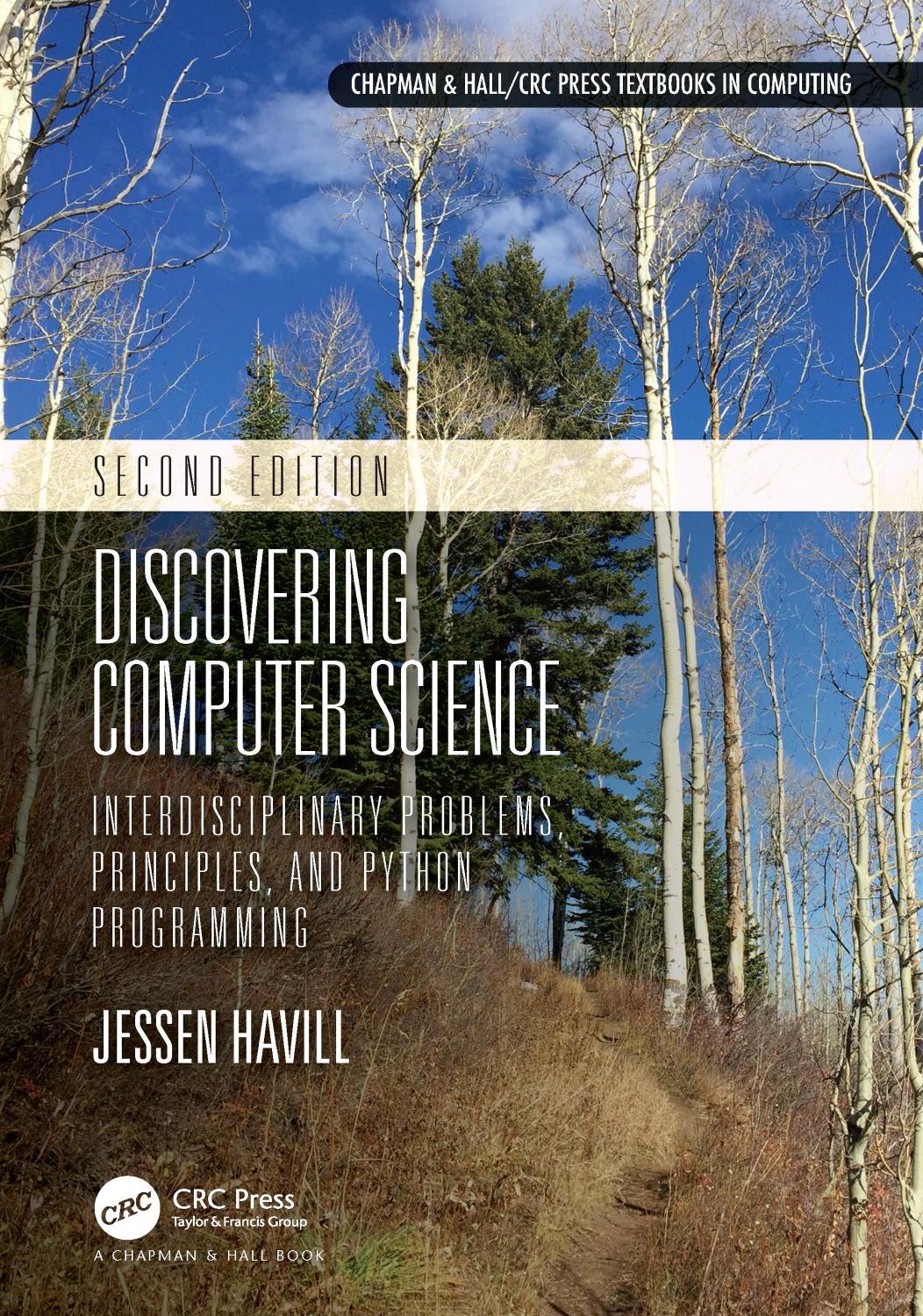
Author:Jessen Havill
Language: eng
Format: epub, pdf
Publisher: CRC Press
Published: 2018-10-03T16:00:00+00:00
assert getWordCounts(text, 'the', 20) == 4 / 15
assert getWordCounts(text, 'spleen', 20) == 1 / 15
print('Passed all tests of getWordCounts!')
Reflection 7.13 Why did we use 4 / 15 and 1 / 15 in the tests above instead of something like 0.267 and 0.067?
Using these floating point approximations of 4/15 and 1/15 would cause the assertions to fail. For example, try this:
>>> assert 4 / 15 == 0.267 # fails
In general, you should never test for equality between floating point numbers. There are two reasons for this. First, the value you use may not accurately represent the correct value that you are testing against. This was the case above. To get assert 4 / 15 == 0.267 to pass, you would have to add a lot more digits to the right of the decimal point (e.g., 0.26666 ··· 66). But, even then, the number of digits in the value of 4 / 15 may depend on your specific computer system, so even using more digits is a bad idea. Second, as we discussed in Sections 2.2 and 4.4, floating point numbers have finite precision and are therefore approximations. For example, consider the following example from Section 4.4.
sum = 0
for index in range(1000000):
sum = sum + 0.0001
assert sum == 100.0
This loop adds one ten-thousandths one million times, so the answer should be one hundred, as reflected in the assert statement. However, the assert fails because the value of sum is actually slightly greater than 100 due to rounding errors. To deal with this inconvenience, we should always test floating point values within a range instead. For example, the assert statement above should be replaced by
assert sum > 99.99 and sum < 100.01
or
assert sum > 99.99999 and sum < 100.00001
The size of the range that you test will depend on the accuracy that is necessary in your particular application.
Let’s apply this idea to the familiar volumeSphere function:
def volumeSphere(radius):
return (4 / 3) * math.pi * (radius ** 3)
To generate some test cases for this function, we would figure out what the answers should be for a variety of different values of radius and then write assert statements for each of these test cases. For example, the volume of a sphere with radius 10 is about 4188.79. So our assert statement should look something like
assert volumeSphere(10) > 4188.789 and volumeSphere(10) < 4188.791
Download
Discovering Computer Science by Jessen Havill.pdf
This site does not store any files on its server. We only index and link to content provided by other sites. Please contact the content providers to delete copyright contents if any and email us, we'll remove relevant links or contents immediately.
| Applied | Geometry & Topology |
| History | Infinity |
| Mathematical Analysis | Matrices |
| Number Systems | Popular & Elementary |
| Pure Mathematics | Reference |
| Research | Study & Teaching |
| Transformations | Trigonometry |
Weapons of Math Destruction by Cathy O'Neil(5094)
Factfulness: Ten Reasons We're Wrong About the World – and Why Things Are Better Than You Think by Hans Rosling(4053)
Factfulness_Ten Reasons We're Wrong About the World_and Why Things Are Better Than You Think by Hans Rosling(2774)
Descartes' Error by Antonio Damasio(2772)
A Mind For Numbers: How to Excel at Math and Science (Even If You Flunked Algebra) by Barbara Oakley(2714)
TCP IP by Todd Lammle(2670)
Applied Predictive Modeling by Max Kuhn & Kjell Johnson(2515)
Fooled by Randomness: The Hidden Role of Chance in Life and in the Markets by Nassim Nicholas Taleb(2449)
The Tyranny of Metrics by Jerry Z. Muller(2435)
The Book of Numbers by Peter Bentley(2433)
The Great Unknown by Marcus du Sautoy(2209)
Once Upon an Algorithm by Martin Erwig(2163)
Easy Algebra Step-by-Step by Sandra Luna McCune(2149)
Practical Guide To Principal Component Methods in R (Multivariate Analysis Book 2) by Alboukadel Kassambara(2112)
Lady Luck by Kristen Ashley(2094)
Police Exams Prep 2018-2019 by Kaplan Test Prep(2058)
Linear Time-Invariant Systems, Behaviors and Modules by Ulrich Oberst & Martin Scheicher & Ingrid Scheicher(1997)
All Things Reconsidered by Bill Thompson III(1975)
Secrets of Creation, Volume 1: The Mystery of the Prime Numbers by Watkins Matthew(1887)
